HPC Cloud
Your flexible computing environment
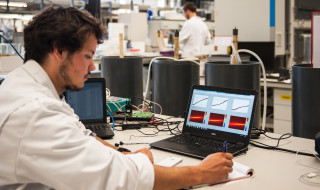
Advantages
Flexible
Scalable
Fast processing and storage
Safe collaboration
It is easy to use, regardless of whether someone has already worked with cloud computing or not.
A flexible computing environment
With HPC Cloud, you manage the computing environment in which you work yourself. This applies to both the operating system and the analysis software. So you can adapt the environment to the software you use for your research. For example, with a relational database, a remote desktop or an application server. This is a significant advantage over most other infrastructures, which often impose operating system and software restrictions.
Extendable from workstation to cluster
HPC Cloud can be accessed quickly. With a simple request, computing power is immediately available to you. As a researcher, you can get started with a single heavy workstation, which makes management easy. You can also set up a complete compute cluster. This allows you to quickly and easily increase the available computing capacity to cope with peaks in computing demand.
Fast processing and storage
HPC Cloud gives you fast multi-core processors for multi-threaded applications, graphics cards (GPUs), and a fast network for distributed memory applications. Fast storage is available for data-intensive applications. For storing very large data sets, you can use bulk storage.
Extra memory for large data sets
Besides normal nodes, you can also use high memory nodes with a memory space of up to 2 terabytes. The high-memory nodes are very suitable for analyses where entire data sets need to be loaded into the working memory. You can request the desired memory via a reservation on the high-memory nodes in blocks of 0.5 terabytes. You can also use the shared storage on our HPC Cloud service for the high-memory nodes.
Secure collaboration
You fully manage your own environment. So you can also offer this environment to your team as a collaboration platform for sharing data. Each team has its own network. You decide who has access. As a result, there are no strangers on your system or network. This makes it possible to share data securely with your team members.
Storage and backup of your data
Data is stored multiple times to reduce the chances of losing it. For archiving your data, you can use our Data Archive. HPC Cloud has a high-speed network connection to this archive. We do not make automatic backups of your data on HPC Cloud. You are therefore responsible for backing up your files yourself.
This service is ISO 27001-certified
This means we meet the high requirements of this international standard on information security.
