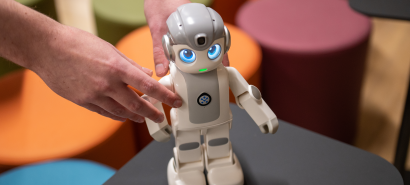iotroam
Secure and traceable connection of all IoT devices
With iotroam, you can connect IoT devices to your own institution's network in a secure and traceable way. With the self-service portal, students, faculty, staff and researchers can easily connect their own devices.

Advantages
Connect your own IoT devices
Getting IoT devices online safely, traceably and easily, without intervention from the ICT department.
Follow your own security policy
The ICT department is in control and can set up the service according to its own security policy.
Distribute rights and responsibilities
By using groups it is possible to distribute rights and responsibilities and it is an option to apply network segmentation.
Exchange IoT devices effortlessly
Sharing the same IoT device makes exchanging equipment between various locations easy.
Connect any WiFi network
Built with open-source software, iotroam works with all WiFi vendors.
Want to know more? Contact me.
You want to prevent users from trying to get devices online with their own access portals or hotspots

An institution wishing to use iotroam applies for it via SURFdashboard. After the administrative processing, the institution's ICT administrator can get started. The first step is to configure the network. The second step is setting up the service via the iotroam portal. In this portal, the administrator can, among other things, create groups, link groups to VLANs and link users to groups.
After that, users can start working with iotroam:
- The user with the appropriate rights logs in via SURFconext to the iotroam portal and can add a device to a designated group. When adding, a unique WiFi password is provided.
- The user then enters the unique WiFi password in the device's WiFi settings to connect to the WiFi network 'iotroam'. In the iotroam database the combination of MAC address of the device and the WiFi password is checked. If there is a match, the device is connected to the WiFi network.
- Users can view and edit all added devices in their groups via the iotroam portal.
- When a user is given the rights of a group owner they can also invite other users to join a group and can manage the users within the group.
iotroam is used for:
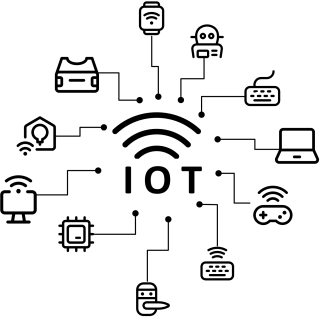
- Fitness equipment
- Inverters for solar panels
- AEDs
- Beamers
- Sonos
- Chromecasts
- 3D printers
- Smart thermostats
- Digiboards
- Pepper robot
- Wemos, Arduino and Raspberry Pi
- VR glasses
- Beehive
- Etc.