SURFsecureID
Secure your services extra with multi-factor authentication

Advantages
Additional security
Multiple options for second factor
Higher confidence level
Can be arranged flexibly
Meets global information security standard
Do you have a question about SURFsecureID? Get in touch.
About SURFsecureID
SURFsecureID is used for services linked to SURFconext, but also for services running within your institution and cloud services not linked to SURFconext. Think of a central (authentication) facility such as ADFS, Citrix, F5 BIGIP or NetIQ. The SURFsecureID portal provides insight into the registered second factors and offers the possibility to support employees and students. The self-service portal allows users to manage their second factor themselves.
Webinar SURFsecureID: what is it and what new features are there?
SURFsecureID reliability levels
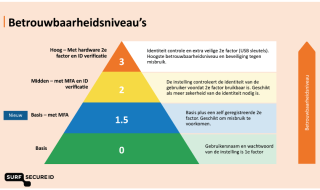
SURFsecureID supports different levels of reliability. The institution can choose which level is desired for a particular application. An end user's second factor must then comply with this level. In the case of a high reliability level, the user's identity and the chosen second factor are verified before using the service. This sets SURFsecureID apart from other MFA solutions. SURFsecureID is thus in line with international standards and the security guidelines of the Dutch government and the EU.
Rates
View the tariffs of this service.
SURF Services and rates 2026
View the tariffs of this service.



