Object Store
Online storage for large amounts of data
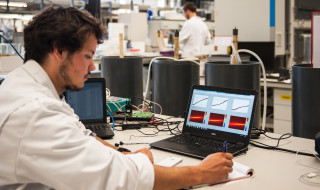
Advantages
Scalable, sustainable and available
Custom solutions
Object Store lends itself well to storing data you need to access quickly and often
Object Store is especially suitable for:
- scale-out storage
- storing large amounts of static data (many files)
- streaming media (audio/video)
- files that require linked metadata (e.g. for policy-driven data management)
- backup, storage and archiving of data
- a national storage facility for repositories of research publications (e.g. figshare, Dataverse)
- online data storage within an iRODS application, allowing geographically dispersed data to be made available as a single entity.
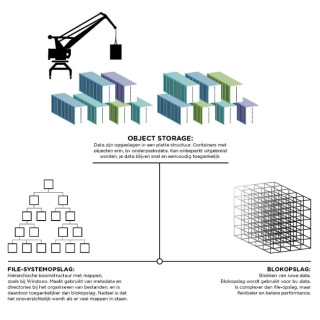
Our Object Store service is a distributed architecture that manages data as objects. This makes expansion easy. Traditional storage systems often organise data in a certain hierarchy of folders and files. Object storage, on the other hand, has a very flat structure of containers and the objects they contain. The advantage of this is that object storage systems can scale up much better than file-based storage systems.
Access protocols
Object Store is based on Ceph RGW. In addition to its proprietary protocol, it also provides the general S3 protocol. The S3 REST API was developed by Amazon to provide access to their cloud storage system. As a result, many features and tools are available for this type of storage system. Data processing software Apache Spark and Elastic Search can communicate with S3. On the client side, tools are also available. Cyberduck provides graphical user interfaces for processing and managing data. Rclone is an rsync-like synchronisation tool for cloud storage systems.
Archiving and backup
You can also archive your data in our Data Archive. The Object Store provides a fast network connection directly to this archive. SURF does not automatically back up data located in the Object Store. Data are stored multiple times, significantly reducing the risk of loss. Nevertheless, you remain personally responsible for backing up your files.
Support and advice
As a user of SURF's Object Store, you can always ask us for help. Our helpdesk can be reached via the service desk portal.
Do you need specific advice on how best to use Object Store for your research? Then contact our consultancy service.
More (technical) information about this service and how to use it can be found in the Object Store documentation.
Rates
View the tariffs of this service.
SURF Services and rates 2026
View the tariffs of this service.
Andere opslagdiensten
-
Data Archive
ProductWil je jouw data veilig en voor lange tijd opslaan? Het Data Archive is daar de perfecte plek voor, ook als het om petabytes gaat. Vanuit het archief heb je bovendien snel toegang tot onze rekendiensten.
 Product
Product -
Research Drive
ProductHeeft jouw onderzoeksteam behoefte aan veel opslagcapaciteit voor onderzoeksdata? Werk je samen met andere instellingen, het bedrijfsleven of internationale partners? Met Research Drive kun je in een online omgeving je onderzoeksgegevens opslaan, delen én synchroniseren met verschillende apparaten.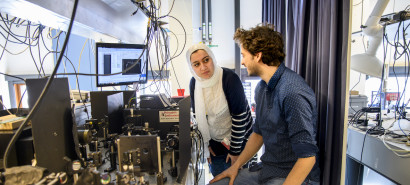 Product
Product -
RDM Storage Scale-out
ProductHeb je extra opslagcapaciteit nodig voor onderzoeksdata? Met de Storage scale-out module voor iRODS maak je eenvoudig en flexibel gebruik van het Data Archive bij SURF. Bijvoorbeeld voor het bewaren van grote datasets of data die niet actief worden gebruikt.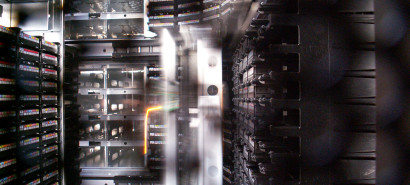 Product
Product
