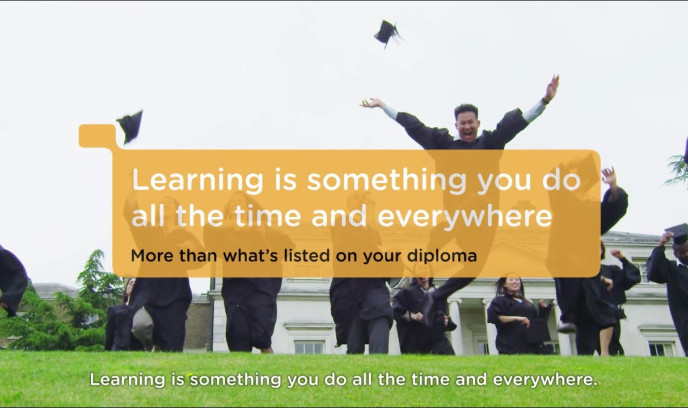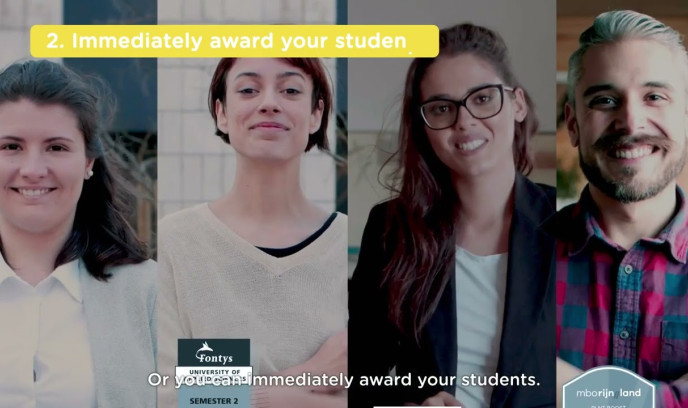edubadges
Issuing digital certificates to learners
edubadges is the platform for digital certificates, including microcredentials, for the Dutch education sector. With an edubadge, you give learners proof of the knowledge and skills they have acquired. An edubadge is issued digitally within SURF's secure and reliable platform.

Advantages
Recognition of learning outcomes achieved
With an edubadge, learners demonstrate that they have acquired certain knowledge and skills in regular accredited education or during a non-formal education pathway.
Lifelong development
The edubadges are linked to a new cross-institutional identity, eduID, which will last a lifetime.
1 platform for Dutch education
The national platform allows edubadges to be comparable, interchangeable and stackable.
Student privacy first
Through the platform, learners consent to the use of their personal data to issue the edubadge and can decide whether and with whom they want to share the edubadges.
Easily check authenticity
Any edubadge issued, shared with an external party, can be checked for authenticity at the touch of a button.
Have a question about edubadges? Get in touch.
What are edubadges?
With an edubadge, as a teacher, you reward your students for what they have achieved. This digital piece of evidence provides a lot of information about the content of the learning outcomes achieved. In the edubadges backpack, students collect all edubadges and can share an edubadge with employers or other educational institutions. This can facilitate switching from education to work and also switching between programmes.
edubadges in brief

The infographic summarises at a glance what edubadges are like and how it works.
What does edubadges mean for the teacher?
Watch the video for an explanation on how to issue edubadges to students or workers as proof of knowledge and skills they have gained.
Interested in edubadges?
Send an e-mail to support@edubadges.nl. You can also schedule a one-to-one appointment with us directly.
Want to know if your institution is already using the service or how your institution can join the service, go to 'starting with edubadges'.
Rates
View the tariffs of this service.
SURF Services and rates 2026
View the tariffs of this service.
SURF Services and rates 2026
Npuls - microcredentials
We are working on the further development of edubadges, among other things to contribute to the ambitions of the Npuls programme. To let students choose and follow their own learning route, in which microcredentials have a recognisable and identifiable value.
We can really use edubadges to bring about innovation in education and offer education that goes beyond courses and institutions